To facilitate the implementation of the Real-Time Posting of Contribution Payments (RTPC) project of the Social Security System (SSS), employers and self-employed/voluntary members are directed to use their Personal Reference Number (PRN) during their transactions.
Last January 16, 2018, the RTPC was launched to make instant validation, transmission and acknowledgement of SSS contribution data between payment channels and the SSS system. It will also be automatically reflected to the member’s contribution record.
There are different ways to obtain your PRN. Here’s how:
FOR EMPLOYERS:
- Log in to your My.SSS account
Here’s an Easy Tutorial To Register to My.SSS for EMPLOYERS
- Click on Payment Reference Number (PRN)
- Review and edit your e-CL (Electronic Collection List)
READ: Employer’s Guide to Electronic Collection List (e-CL)
- Generate Payment Reference Number (PRN)
- Present the PRN when paying your SSS contributions
- You may now view your SSS contributions instantly after your payment
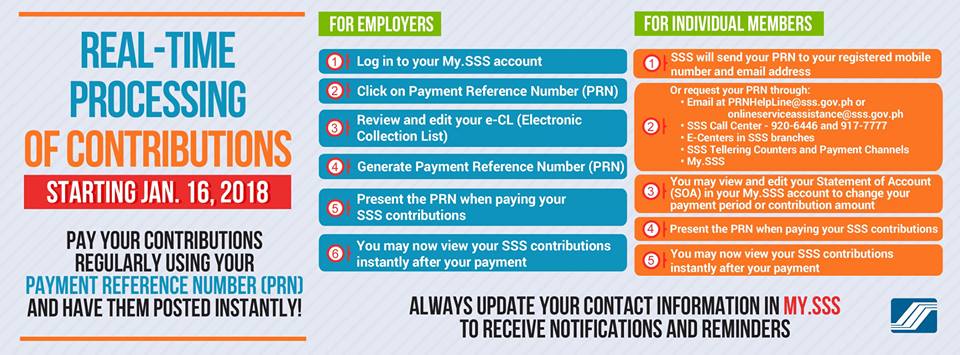
Individual members will be receiving their PRN via their registered mobile number and email address. Thus, members are advised to keep their contact information accurate and up to date.
READ: How to Update Member Information via My.SSS Portal
SSS also recently announced the availability of special helplines available to members anytime from Mondays to Fridays. Members can get their PRN by calling the SSS PRN Helpline at 920-6446 to 55 or local Toll-free Hotline 1-800-10-2255-777.
SS members can also email their request or inquiries regarding their PRN to [email protected]. They can also visit their nearest SSS branch to facilitate their request.
If you are already registered to My.SSS Portal, you can now view your PRN on the website. All you need to do is present this number upon payment of your contribution and you can view your updated SSS contribution instantly.



